Working with internal access modifiers and X++
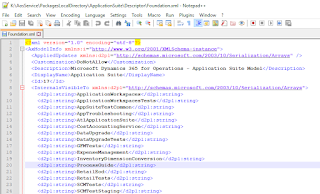
MS recently anncounced that they are changing the default class access modified to internal to follow the C# practise for X++. Read more here This is not as scary change, it just means that the public access will be limited, narrowing down the possible calls you can make between models if you choose to use the default access modifier. Internal classes and methods work like public but are restricted to usage by other objects inside the same model. A model can be configured to expose all internal objects and methods to another model. For example, below the internal class can only be used inside the model in which it's declared or by a model to which the model containing class have been exposed. Same applies to the internal method. internal class HelloWorldCanOnlyBeUsedInsideModel { public static void main(String[] args) { System.out.println("Hello World!"); } } public class HelloWorld { internal static void mainCanOnlyBeCalledInsideModel(Strin