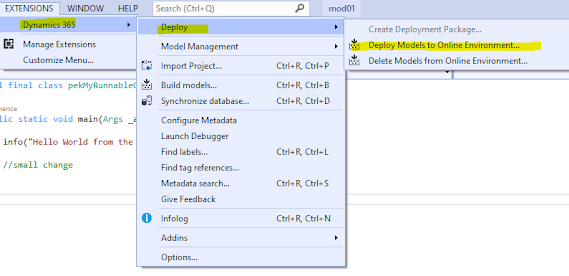Mirror git repo from ADO to github
A great easy tool in market place to mirror a git repo change from Azure DevOps to github repo. https://marketplace.visualstudio.com/items?itemName=swellaby.mirror-git-repository Just create a pipeline with trigger on the main branch for example and run the task to clone the changes.