OneBox VM certificate error fix
When experiencing certificate errors on a OneBox VM for D365 for Finance and Operations and the certificates needs to be recreated make sure to delete any existing certificates first.
To delete the existing certificates first run,
C:\DynamicsTools\CleanVHD\Clean-Vhd.ps1
Once completed and all existing certificates have been deleted, run the build script again to recreate and apply new certificates.
C:\DynamicsTools\CleanVHD\Build-Vhd.ps1
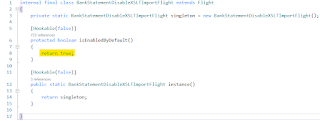
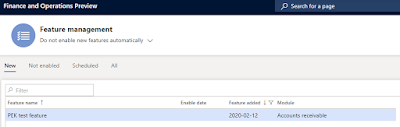

Comments
Post a Comment