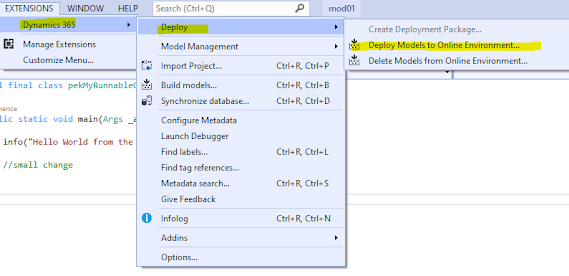Continuous integration and deployment Power platform FinOps tweaking

If you are working with the new unified development environments and CICD pipelines described here . You might find the fact that we have to update the pipeline with the platform and application version annoying. A quick way to get around this if you are using azure hosted agent pipeline as per this repo is to pull the number from the package.config and using it in the create deployable package task as per the two example tasks below. The first powershell task will pull the version from the nuget files and save it to variable that can be reused in later tasks within the job.