Unified developer experience, deploying checked in binary models from local Visual studio
Working in the local development experience for FinOps you'll probably come across the scenario where you add a dependency on a ISV model or other for which you only have the binaries.
When I tested this first I added a dependency for my model to a model for which I only had the binaries in my Metadata folder, building my model and selecting deploy to online environment expecting that it would deploy the model I made changes to and the new reference model. This didn't work.
What I found was that I first had to go to the deploy menu, select the binary models that I depended on and deploy them to the online environment.
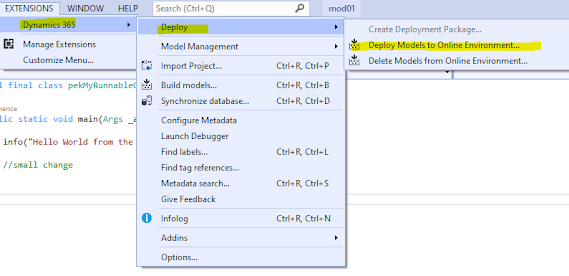
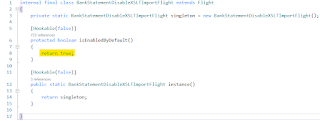
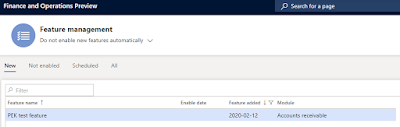

Comments
Post a Comment