Upgrade notes affecting specific modules
Asset depreciation schedules (ITA)
Issue: Field mapping issue may cause inaccurate depreciation schedules
Modules affected
GDL, General ledger, Fixed assets
Versions affected
Microsoft Dynamics AX 3.0 and 4.0
Upgrade note
A field-mapping issue has been identified that could cause a company to lose data in the AssetDepreciationProfile table during the upgrade to Microsoft Dynamics AX 2009, leading in some cases to invalid proposed depreciation schedules. This risk of data loss is possible only when the following conditions are met:
The Italian configuration key is enabled for a company
Depreciation profile records have been created for that company with these settings:
The method is set to Manual
The interval is set to Yearly
The calculation base is set to Months
Because of this field-mapping issue, the CalculationBase field in the AssetDepreciationProfile table will be dropped when the upgrade to Microsoft Dynamics AX 2009 is performed. (In a depreciation profile, the value of base enum CalculationBase determines whether to calculate a depreciation interval on a daily or monthly basis.) If the field is dropped during upgrade, it will be recreated with a value of 0, which represents the interval Days. This change would then yield incorrect results when depreciation proposals are generated using this particular depreciation profile, which previously had been set to Months.
To resolve this issue after the upgrade process has completed, you can review and reset the calculation base values to Months in the Depreciation profiles form (General ledger > Setup > Fixed assets > Depreciation profiles).
Source
Issue: Field mapping issue may cause inaccurate depreciation schedules
Modules affected
GDL, General ledger, Fixed assets
Versions affected
Microsoft Dynamics AX 3.0 and 4.0
Upgrade note
A field-mapping issue has been identified that could cause a company to lose data in the AssetDepreciationProfile table during the upgrade to Microsoft Dynamics AX 2009, leading in some cases to invalid proposed depreciation schedules. This risk of data loss is possible only when the following conditions are met:
The Italian configuration key is enabled for a company
Depreciation profile records have been created for that company with these settings:
The method is set to Manual
The interval is set to Yearly
The calculation base is set to Months
Because of this field-mapping issue, the CalculationBase field in the AssetDepreciationProfile table will be dropped when the upgrade to Microsoft Dynamics AX 2009 is performed. (In a depreciation profile, the value of base enum CalculationBase determines whether to calculate a depreciation interval on a daily or monthly basis.) If the field is dropped during upgrade, it will be recreated with a value of 0, which represents the interval Days. This change would then yield incorrect results when depreciation proposals are generated using this particular depreciation profile, which previously had been set to Months.
To resolve this issue after the upgrade process has completed, you can review and reset the calculation base values to Months in the Depreciation profiles form (General ledger > Setup > Fixed assets > Depreciation profiles).
Source
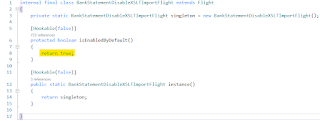
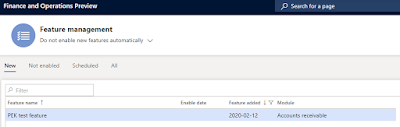

Comments
Post a Comment