Bug in the Dynamics AX 2009 installation on Windows Server 2008
During the installation of Dynamics AX 2009 server on a Windows server 2008 the installtion creates a inbound rule in the windows firewall. The bug will create a none valid path to the server binary.
This will make the AOS service unavalible when trying to access from an other computer with a axc file.
To fix the problem find the Dynamics Server in the inbound firewall rules, open the properties, select the "Programs and Services" tab and take a look at the path to "This program". The path will be missing the ".exe" in the end. Either use the browser to locate the server binary again or add ".exe" in the end of the path.
This will make the AOS service unavalible when trying to access from an other computer with a axc file.
To fix the problem find the Dynamics Server in the inbound firewall rules, open the properties, select the "Programs and Services" tab and take a look at the path to "This program". The path will be missing the ".exe" in the end. Either use the browser to locate the server binary again or add ".exe" in the end of the path.
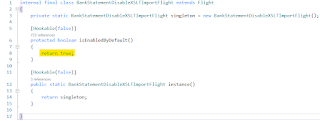
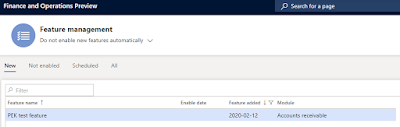

Comments
Post a Comment