AOS name in statusbar
There is an option on the ‘status bar’ tab of the options screen (AX button – Extra – Options), that in somecases does not display the AOS name.
If the option doesn’t work for you, it is because you did not specify the Instance Name in your client configuration.
You’ll have to restart AX for this to be visible in the status bar.
Also note that this doesn’t really show the AOS you are connected to, it merely shows the value you specified in the instance name field in your configuration. If you have specified the correct port, you can write anything in this field.
If the option doesn’t work for you, it is because you did not specify the Instance Name in your client configuration.
You’ll have to restart AX for this to be visible in the status bar.
Also note that this doesn’t really show the AOS you are connected to, it merely shows the value you specified in the instance name field in your configuration. If you have specified the correct port, you can write anything in this field.
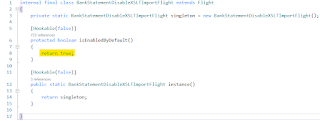
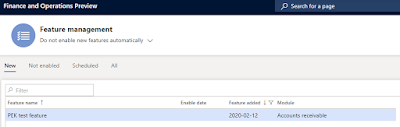

Comments
Post a Comment