EP problems with layout
To ensure that the same EP settings are used for creating site collections in different environments.
Copy the below mentioned files from the machine where AX 2009 EP is already
installed and place it under the same location on the target machine.
File:
C:\Program Files\Common Files\Microsoft Shared\web server
extensions\12\TEMPLATE\1033\XML\WEBTEMPAXSITEDEF.XML
C:\Program Files\Common Files\Microsoft Shared\web server
extensions\12\TEMPLATE\LAYOUTS\AxSearchResultsWssV3.aspx
C:\Program Files\Common Files\Microsoft Shared\web server
extensions\12\TEMPLATE\LAYOUTS\web.config
Folders and sub folders:
C:\Program Files\Common Files\Microsoft Shared\web server
extensions\12\TEMPLATE\1033\AXSITEDEF
C:\Program Files\Common Files\Microsoft Shared\web server
extensions\12\TEMPLATE\SiteTemplates\AXSITEDEF
C:\Program Files\Common Files\Microsoft Shared\web server
extensions\12\TEMPLATE\LAYOUTS\ep
The file "web.config" in the LAYOUTS folder will get overwritten, the other
files and folders don't exists
2) Do an IISRESET so that sharepoint refreshes the template cache.
Copy the below mentioned files from the machine where AX 2009 EP is already
installed and place it under the same location on the target machine.
File:
C:\Program Files\Common Files\Microsoft Shared\web server
extensions\12\TEMPLATE\1033\XML\WEBTEMPAXSITEDEF.XML
C:\Program Files\Common Files\Microsoft Shared\web server
extensions\12\TEMPLATE\LAYOUTS\AxSearchResultsWssV3.aspx
C:\Program Files\Common Files\Microsoft Shared\web server
extensions\12\TEMPLATE\LAYOUTS\web.config
Folders and sub folders:
C:\Program Files\Common Files\Microsoft Shared\web server
extensions\12\TEMPLATE\1033\AXSITEDEF
C:\Program Files\Common Files\Microsoft Shared\web server
extensions\12\TEMPLATE\SiteTemplates\AXSITEDEF
C:\Program Files\Common Files\Microsoft Shared\web server
extensions\12\TEMPLATE\LAYOUTS\ep
The file "web.config" in the LAYOUTS folder will get overwritten, the other
files and folders don't exists
2) Do an IISRESET so that sharepoint refreshes the template cache.
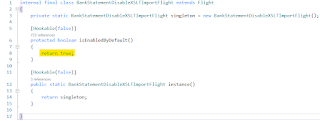
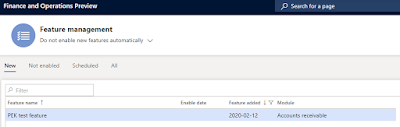

Comments
Post a Comment