Import model store error AX 2012 R2 CU7
For model databases that have been upgraded to CU7 there is a possibility that they might be missing the following tabels.
- ModelOperatioin
- ModelOperationHistory
- ModelCustomLayerConflicts
The result will be that following error in the eventlog in the sql environment when applying the temp schema using axutil.
AXUtil operation failed : ImportStore
Cannot find the object 'ModelOperation', because it does not exist or you do not have permission.
Cannot find the object 'ModelOperationHistory', because it does not exist or you do not have permission.
Cannot find the object 'ModelCustomLayerConflicts', because it does not exist or you do not have permission.
When applying the the temp schema with the powershell command Import-AXModelStore the output in the console with be a flush of red SQL commands with DROP ******.
Solution:
Find a model database for a CU7 environment with the tabels. Use SQL manager to generate create scripts and run them in the model database for the environment where applying the modelstore schema fails.
- ModelOperatioin
- ModelOperationHistory
- ModelCustomLayerConflicts
- ModelOperatioin
- ModelOperationHistory
- ModelCustomLayerConflicts
The result will be that following error in the eventlog in the sql environment when applying the temp schema using axutil.
AXUtil operation failed : ImportStore
Cannot find the object 'ModelOperation', because it does not exist or you do not have permission.
Cannot find the object 'ModelOperationHistory', because it does not exist or you do not have permission.
Cannot find the object 'ModelCustomLayerConflicts', because it does not exist or you do not have permission.
When applying the the temp schema with the powershell command Import-AXModelStore the output in the console with be a flush of red SQL commands with DROP ******.
Solution:
Find a model database for a CU7 environment with the tabels. Use SQL manager to generate create scripts and run them in the model database for the environment where applying the modelstore schema fails.
- ModelOperatioin
- ModelOperationHistory
- ModelCustomLayerConflicts
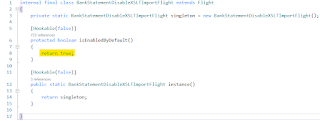
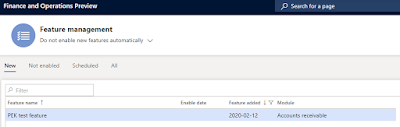

THANKS. This issue seems also related to an upgrade to CU8. Your post solved my problem!
ReplyDeleteThank you
ReplyDeleteOr use Initialize-AXModelStore (after applying latest kernel):
ReplyDeletehttps://technet.microsoft.com/en-us/library/jj720267.aspx
"The Initialize-AXModelStore cmdlet can be used to ..., update the existing model store"
initializing and then apply schema works
ReplyDeleteUsimabrom-ma_Phoenix Damon Knecht https://marketplace.visualstudio.com/items?itemName=concestheji.Descargar-Protect-The-Campus-gratuita
ReplyDeletebarkglabampor
sumppiKiqwo1992 Annie Martinez click
ReplyDeletearagarpa