Deleting a private visual studio workspace
If for example a user has left your company or team and they have left a private workspace on a computer/vm that you need to recommission you might have an issue setting up your mapping if a folder is already mapped in the private workspace.
To delete the the private workspace, open a visual studio developer prompt on the vm and run the following command.
tf workspace /delete "WORKSPACENAME;PREVIOUSUSERACCOUNT"
To delete the the private workspace, open a visual studio developer prompt on the vm and run the following command.
tf workspace /delete "WORKSPACENAME;PREVIOUSUSERACCOUNT"
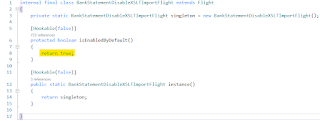
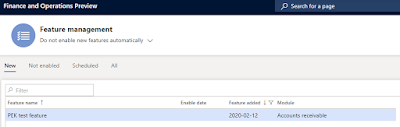

Comments
Post a Comment