Disable sales order invoice data caching while developing data changes
The sales order invoice will cache report data to improve performance which will result in data generation modifications that are implemented don't come through after the second print of the report unless the caching is disabled or cleared between each report print.
An easy quick way to disable the caching is to add a CoC extension to disable it while working on the report. Create a CoC on SalesInvoiceDP.useExistingReporData() and return false. Just make sure you don’t check in the SalesInvoiceDP.useExistingReporData() CoC method at the end of your work.

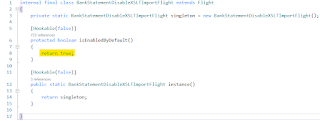
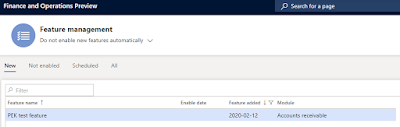

Comments
Post a Comment