CDX stopped working after update
After applying a update to a TEST environment the CDX sync stopped working with the following error.
System.Reflection.TargetInvocationException: Exception has been thrown by the target of an invocation. --->
Microsoft.Dynamics.Retail.CommerceDataExchange.ProcessDataPackageException: Error occurred when running SqlTargetRequestHandler. --->
Microsoft.Dynamics.Retail.CommerceDataExchange.GetFullTableNamesInDatabaseException:
Error occured when trying to find full table names in database. --->
'GETAFFECTEDTABLENAMESBYCDX', database '', schema 'crt'.
System.Data.SqlClient.SqlException: The EXECUTE permission was denied on the object
The reason for this was that the update dropped the user/role assignment in the DB.
After adding the following assignments back CDX started working again .
System.Reflection.TargetInvocationException: Exception has been thrown by the target of an invocation. --->
Microsoft.Dynamics.Retail.CommerceDataExchange.ProcessDataPackageException: Error occurred when running SqlTargetRequestHandler. --->
Microsoft.Dynamics.Retail.CommerceDataExchange.GetFullTableNamesInDatabaseException:
Error occured when trying to find full table names in database. --->
'GETAFFECTEDTABLENAMESBYCDX', database '
System.Data.SqlClient.SqlException: The EXECUTE permission was denied on the object
The reason for this was that the update dropped the user/role assignment in the DB.
After adding the following assignments back CDX started working again .
EXEC sp_addrolemember 'DataSyncUsersRole', 'axretaildatasyncuser';
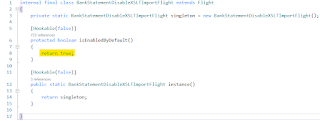
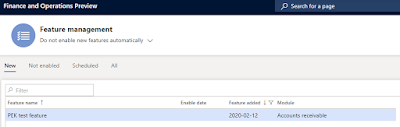

Comments
Post a Comment