AOS does not start after upgrade to AX 2009
After doing a code upgrade and trying to make a dataupgrade this error might occure when starting the AOS.
Problem:
Object Server 05: The database reported (session 1 (-AOS-)): [Microsoft][SQL Native Client][SQL Server]Invalid object name ‘SYSSERVERSESSIONS’.. The SQL statement was: “SELECT A.SERVERID,A.AOSID,A.INSTANCE_NAME,A.VERSION,A.LOGINDATETIME,A.LOGINDATETIMETZID,A.STATUS,A.LOADBALANCE,A.WORKLOAD,A.LASTUPDATEDATETIME,A.LASTUPDATEDATETIMETZID,A.RECVERSION,A.RECID FROM SYSSERVERSESSIONS A WHERE (STATUS=?)”
Object Server 05: SQL diagnostics: [Main Microsoft Dynamics Application Object Server Session]Unable to report problem. Attempted to open message 310.
Object Server 05: Dialog issued for client-less session 1: Cannot select a record in Current AOS instances (SysServerSessions). ServerId: 0, .
The SQL database has issued an error.
Object Server 05: The database reported (session 1 (-AOS-)): [Microsoft][SQL Native Client][SQL Server]Invalid object name ‘SYSCLIENTSESSIONS’.. TheSQL statement was: “SELECT A.SESSIONID,A.SERVERID,A.VERSION,A.LOGINDATETIME,A.LOGINDATETIMETZID,A.STATUS,A.USERID,A.SID,A.USERLANGUAGE,A.HELPLANGUAGE,A.CLIENTTYPE,A.SESSIONTYPE,A.CLIENTCOMPUTER,A.RECVERSION,A.RECID FROM SYSCLIENTSESSIONS A WHERE (SERVERID=?)”
Object Server 05: Internal Error occurred executing stored procedure when creating session for the AOS.
Solution:
By doing this the AOS can be started, but it will delete your users so make sure to backup your database before running this below script
Run this SQL and restart the AOS
update SqlSystemVariables set value = value – 1 where parm = ’systabversion’
The kernel uses the SYSTABVERSION parameter value in the SqlSystemVariables table to synchronize its list with the DB. By running the below query you tricked the AOS to think that the DB is outdated and during startup it created those missing tables.
Problem:
Object Server 05: The database reported (session 1 (-AOS-)): [Microsoft][SQL Native Client][SQL Server]Invalid object name ‘SYSSERVERSESSIONS’.. The SQL statement was: “SELECT A.SERVERID,A.AOSID,A.INSTANCE_NAME,A.VERSION,A.LOGINDATETIME,A.LOGINDATETIMETZID,A.STATUS,A.LOADBALANCE,A.WORKLOAD,A.LASTUPDATEDATETIME,A.LASTUPDATEDATETIMETZID,A.RECVERSION,A.RECID FROM SYSSERVERSESSIONS A WHERE (STATUS=?)”
Object Server 05: SQL diagnostics: [Main Microsoft Dynamics Application Object Server Session]Unable to report problem. Attempted to open message 310.
Object Server 05: Dialog issued for client-less session 1: Cannot select a record in Current AOS instances (SysServerSessions). ServerId: 0, .
The SQL database has issued an error.
Object Server 05: The database reported (session 1 (-AOS-)): [Microsoft][SQL Native Client][SQL Server]Invalid object name ‘SYSCLIENTSESSIONS’.. TheSQL statement was: “SELECT A.SESSIONID,A.SERVERID,A.VERSION,A.LOGINDATETIME,A.LOGINDATETIMETZID,A.STATUS,A.USERID,A.SID,A.USERLANGUAGE,A.HELPLANGUAGE,A.CLIENTTYPE,A.SESSIONTYPE,A.CLIENTCOMPUTER,A.RECVERSION,A.RECID FROM SYSCLIENTSESSIONS A WHERE (SERVERID=?)”
Object Server 05: Internal Error occurred executing stored procedure when creating session for the AOS.
Solution:
By doing this the AOS can be started, but it will delete your users so make sure to backup your database before running this below script
Run this SQL and restart the AOS
update SqlSystemVariables set value = value – 1 where parm = ’systabversion’
The kernel uses the SYSTABVERSION parameter value in the SqlSystemVariables table to synchronize its list with the DB. By running the below query you tricked the AOS to think that the DB is outdated and during startup it created those missing tables.
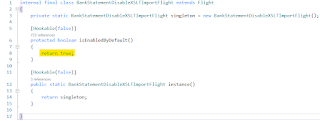
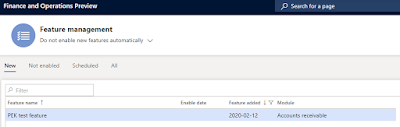

Good post and informative. Thank you very much for sharing this good article, it was so good to read and useful to improve my knowledge as updated, keep blogging.yours blog was excellent and really enjoyed.Thanks for sharing and mainting blogging.
ReplyDeleteoracle training in chennai
oracle training institute in chennai
oracle training in bangalore
oracle training in hyderabad
oracle training
oracle online training
hadoop training in chennai
hadoop training in bangalore