The Dynamics AX Object Server 5.0 service terminated with service-specific error 80 (0x50)
When attempting to start the AOS Service after changing the Log on, the following error appeared:
Windows could not start the Dynamics AX Object Server 5.0$01-[Application] on [Server]. For more information, review the System Event Log. If this is a non-Microsoft service, contact the service vendor, and refer to service-specific error code 80.
System Event Log:
The Dynamics AX Object Server 5.0$01-[Application] service terminated with service-specific error 80 (0x50).
This occurred regardless of any database permissions. The workaround was to apply the following permissions to the following folders:
* %ProgramFiles%\Microsoft Dynamics AX\50\Application\Appl\[Application]
o Modify, Read & execute
o List folder contents
o Read
o Write
* %ProgramFiles%\Microsoft Dynamics AX\50\Server\[Application]\Log
o Read
o Write
If you still receive login error (code 100) after applying this fix, make sure you have created login and user account for your user on the MSSQL server.
Windows could not start the Dynamics AX Object Server 5.0$01-[Application] on [Server]. For more information, review the System Event Log. If this is a non-Microsoft service, contact the service vendor, and refer to service-specific error code 80.
System Event Log:
The Dynamics AX Object Server 5.0$01-[Application] service terminated with service-specific error 80 (0x50).
This occurred regardless of any database permissions. The workaround was to apply the following permissions to the following folders:
* %ProgramFiles%\Microsoft Dynamics AX\50\Application\Appl\[Application]
o Modify, Read & execute
o List folder contents
o Read
o Write
* %ProgramFiles%\Microsoft Dynamics AX\50\Server\[Application]\Log
o Read
o Write
If you still receive login error (code 100) after applying this fix, make sure you have created login and user account for your user on the MSSQL server.
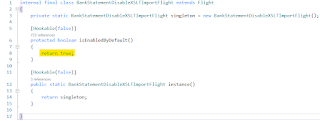
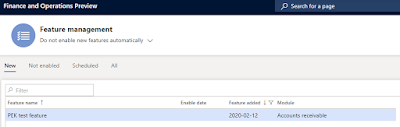

Thank you!
ReplyDeleteThis worked perfectly.