Upgrading AX 3.0 to 2009
Before doing the upgrade read my other posts on upgrading. I also recommend reading Microsofts white paper called "AXUpgradeGuide".
For the upgrade i recommend using this two part guide that can be found here and here.
Clarifications:
PART 1 (Code Upgrade)
When doing this I recommend by starting with the tables, use compare and check all tables. MS have added new deleteactions that will be shadowed by the std deleteactions, these need to be added manually. The same thing goes for base enums. Use the compare tool in AX 3 to identify the new baseenum elements, delete the modded enum in ax 2009 and add the new elements that you identified in AX 3.
All the menues need to be recreated to get the new AX 2009 icons, used the same method here as for base enums.
Forms are also added as whole objects i recommend deleting them in AX 2009 and looking the AX 3 what modifications have been done here.
PART 2 (Data upgrade), STEP 2
Importing and running of these two project are done in the AX 3 installation.
PART 2 (Data upgrade), STEP 10
If you know that the installation have a custom named label category than copy the *.ald files also to include the labels in your new 2009 installation.
For the upgrade i recommend using this two part guide that can be found here and here.
Clarifications:
PART 1 (Code Upgrade)
When doing this I recommend by starting with the tables, use compare and check all tables. MS have added new deleteactions that will be shadowed by the std deleteactions, these need to be added manually. The same thing goes for base enums. Use the compare tool in AX 3 to identify the new baseenum elements, delete the modded enum in ax 2009 and add the new elements that you identified in AX 3.
All the menues need to be recreated to get the new AX 2009 icons, used the same method here as for base enums.
Forms are also added as whole objects i recommend deleting them in AX 2009 and looking the AX 3 what modifications have been done here.
PART 2 (Data upgrade), STEP 2
Importing and running of these two project are done in the AX 3 installation.
PART 2 (Data upgrade), STEP 10
If you know that the installation have a custom named label category than copy the *.ald files also to include the labels in your new 2009 installation.
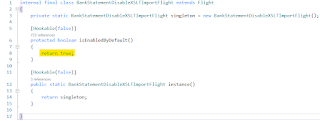
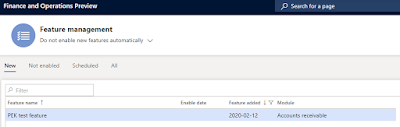

Comments
Post a Comment