Code and technical differences between AX 3.0 and 2009
During a upgrade from AX 3.0 and 2009 i discovered that many of the classes no longer exists in AX 2009 or have been divided into several subclasses.
Here are some things that are good to know.
- The Forms are considerd as a whole object by ax which replaces all functionallity in 2009 by 3.0 functions and looks if you dont implement the changes manually.
- The new method in AX 3.0 have been replaced with static functions that are called "construct" in 2009.
- (3.0 Class)Specification is replaced by (2009 Class)SpecTransManager
- LedgerJournal.newJournalNum(true); is done with a call to the static function NumberSeq::newGetNum(LedgerParameters::numRefJournalNum(), true).num();
- NumberSeq::newGetVoucherFromCode(voucherSequence) is a new way of getting the voucher instead of using LedjerJournal. NumberSeq also contains other static functions for this with different paramters.
- LedgerJournal.usedVoucher(); is done with a call to NumberSeq::newGetVoucherFromCode(voucherSequence).used();
- The field RefId is replaced by RefRecId.
- The call to LedgerJournalTrans::journalBalanceMST(TmpLedgerJournalTable.journalNum); is done by LedgerJournalTable::journalBalanceMST(TmpLedgerJournalTable.journalNum) in 2009.
- Some functions require the current company as parameter, this can be extracted by using CurExt().
- In AX 3.0 the name of each employee is stored in EmplTable. This has been moved to the DirPartyTable. Use PartyId to join and extract the name of a employee.
- Menues that have been modified in 3.0 and transferd to a 2009 installtion will lose its icon. To restore the 2009 icon manually readd the menu modifications.
- AX standard tables that have been modified in AX 3 will loose their properties, delete actions etc. they all have to be restored manually to ensure that the field ids are not changed.
- AX standard enums that have been modified in AX 3 will be shaded by the AX 3 values. To restore the new values remove the modifications and readd the values that was added in AX 3. IMPORTANT! The change will not change the values in tables hence if this is done it is necessary to edit all the posts in tables.
Here are some things that are good to know.
- The Forms are considerd as a whole object by ax which replaces all functionallity in 2009 by 3.0 functions and looks if you dont implement the changes manually.
- The new method in AX 3.0 have been replaced with static functions that are called "construct" in 2009.
- (3.0 Class)Specification is replaced by (2009 Class)SpecTransManager
- LedgerJournal.newJournalNum(true); is done with a call to the static function NumberSeq::newGetNum(LedgerParameters::numRefJournalNum(), true).num();
- NumberSeq::newGetVoucherFromCode(voucherSequence) is a new way of getting the voucher instead of using LedjerJournal. NumberSeq also contains other static functions for this with different paramters.
- LedgerJournal.usedVoucher(); is done with a call to NumberSeq::newGetVoucherFromCode(voucherSequence).used();
- The field RefId is replaced by RefRecId.
- The call to LedgerJournalTrans::journalBalanceMST(TmpLedgerJournalTable.journalNum); is done by LedgerJournalTable::journalBalanceMST(TmpLedgerJournalTable.journalNum) in 2009.
- Some functions require the current company as parameter, this can be extracted by using CurExt().
- In AX 3.0 the name of each employee is stored in EmplTable. This has been moved to the DirPartyTable. Use PartyId to join and extract the name of a employee.
- Menues that have been modified in 3.0 and transferd to a 2009 installtion will lose its icon. To restore the 2009 icon manually readd the menu modifications.
- AX standard tables that have been modified in AX 3 will loose their properties, delete actions etc. they all have to be restored manually to ensure that the field ids are not changed.
- AX standard enums that have been modified in AX 3 will be shaded by the AX 3 values. To restore the new values remove the modifications and readd the values that was added in AX 3. IMPORTANT! The change will not change the values in tables hence if this is done it is necessary to edit all the posts in tables.
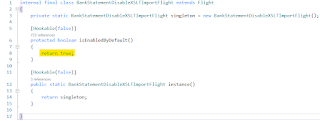
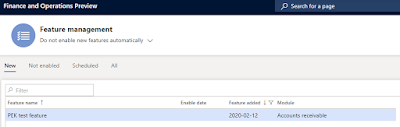

Comments
Post a Comment